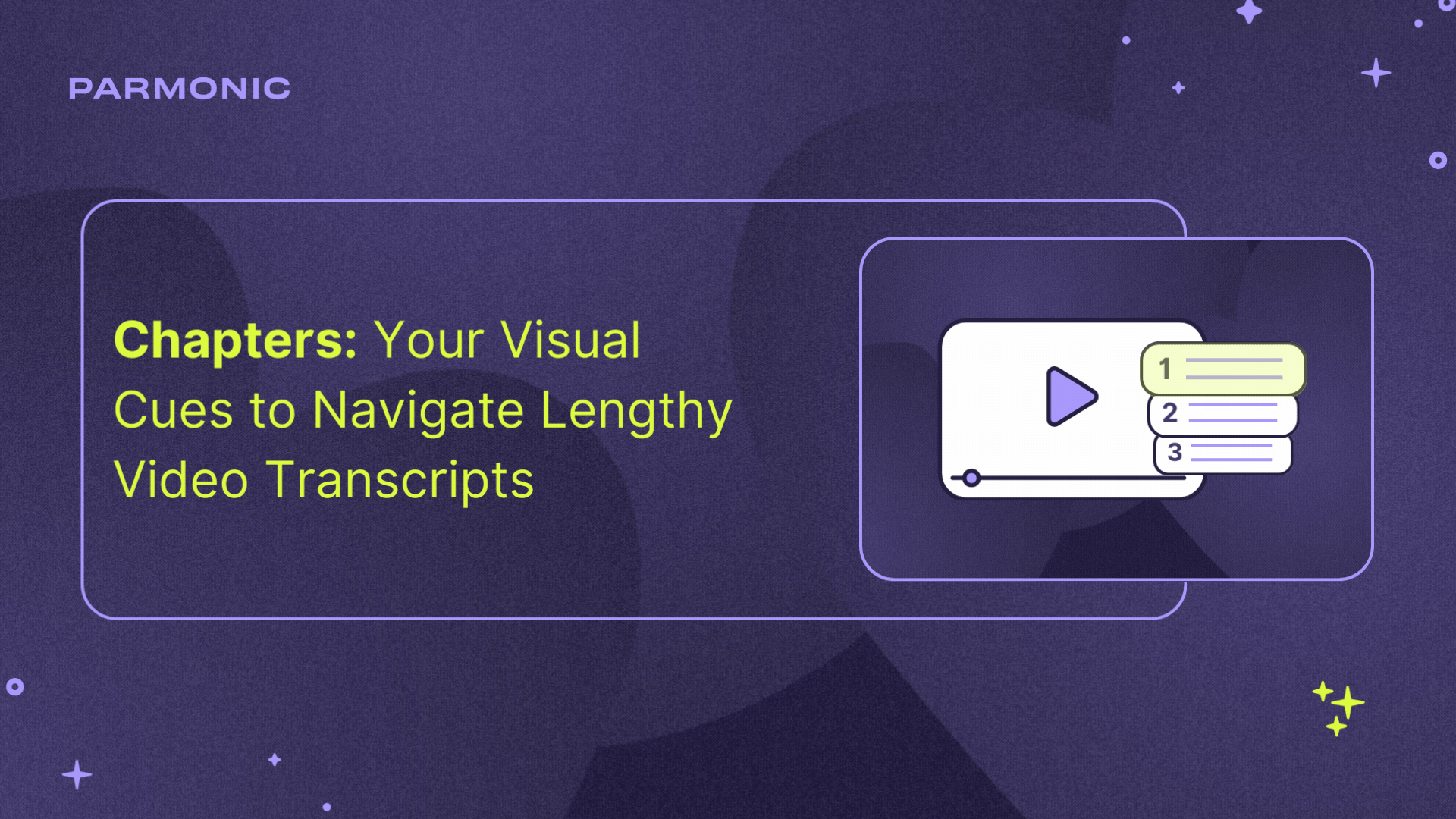Chapters: Your Visual Cues to Navigate Lengthy Video Transcripts
Picture this: as a content marketer, you're practically drooling over the goldmine that is video transcripts from live events or webinars. Pure content euphoria, right? But then reality hits - scrolling through endless lines that seem to go on forever.
Suddenly, 'content gold' starts feeling more like 'content overload'! 😓 We've been there.
And that's why we are thrilled to introduce our latest innovation, the 'Chapters' feature. It's designed to transform how you interact with video content. Whether you're a B2B marketer or content creator, 'Chapters' promises to enhance your video viewing experience.
What is the 'Chapters' Feature?
Our 'Chapters' feature lets you navigate through a video's transcript as if flipping through chapters in a book. It does so by automatically generating visual markers within your video's transcript, breaking it down into digestible segments or "chapters." Each chapter acts as a guidepost, making it easier than ever to locate specific topics or moments of interest within the video.
.gif?width=750&height=422&name=Blog%20Post_Chapter_1920%20x%201080%20px%20(1).gif)
How Does This Help B2B Marketers?
Simplified Navigation: No more endless scrolling or scrubbing through videos. With visual markers in the video timeline, 'Chapters' offer intuitive navigation, allowing you to jump directly to the information that matters most.
Enhanced Understanding: Each chapter is seamlessly integrated with the corresponding part of the transcript. This integration not only saves time but also enhances comprehension by providing context around key topics discussed in the video. You don't have to read through the entire content to figure out where you are in the video.
How It Works
When customers upload a new video, our patented AI automatically analyzes the video content and generates chapters based on its structure. This process is completely automated, eliminating the need for manual input and ensuring consistency and accuracy every time.
Looking Ahead
While currently, chapters are automatically generated and cannot be edited manually, we are continuously improving our features to enhance your experience. Reach out to your account manager to explore additional functionalities and to further personalize and optimize your video content navigation.