10 Creative Ways to Repurpose Your Video Content
Creating content, especially videos is hard. The amount of time spent in strategizing, planning, conducting, and recording webinars is rarely proportional to the results (registrations, leads, MQLs) that organizations want from that effort. As a result, many businesses give up on creating video content eventually losing their edge. And that's why we say that creating video content is hard.
But here's what is easy - using your existing long-form content and transforming it into bite-size pieces of content. And Parmonic's AI Video Assistant does just that. Repurposing allows you to reuse your content and reach a wider audience over a longer timeframe. This in turn reduces the burden on your content team, webinar/event teams, and creative teams giving them bandwidth to do more important tasks.
Here are 10 creative ways you can repurpose your long videos (webinars, events, etc)
Five Formats
1. Trailer Videos
Skip the typical image with the event name and speaker details and instead, create a teaser trailer using footage from your recorded webinar, demo, or training session. Share it on social media to build excitement and anticipation for the upcoming event.
2. GIFs
Convert your long videos into easy-to-handle gifs.
When videos are an important part of your email marketing strategy but your email program can't handle embedding code or you just want to give a preview before sending folks to the full video on your website, then you can whip up a GIF of your highlights to stick right into your email. They load quickly, are eye-catchy, and most importantly, don't affect the email deliverability that sometimes embedding videos does.
Here's a gif we created from a webinar's highlights using Parmonic.

3. Audiograms
Picture this: You put together an awesome webinar or event, only to find out later that the video quality stinks, the speakers are hard to see, or the visuals just don't cut it. We've all had those moments. That's where audiograms come in handy. Audiograms are a cool way to turn your videos into eye-catching content using just text, audio, and a bit of design flair.
To see a live example with audio on LinkedIn, click here.

4. Recaps
Condense your lengthy videos into a text-based summary, handy for sharing in newsletters or as social posts. For videos showcasing new product features or thought leadership, include the recap on the customer's account dashboard for easy access upon logging in. This snippet will link directly to the webpage containing key highlights and the full video making sure your customers don't miss out on the important updates.
5. Quote Cards
Repurpose the most interesting stats or quotes of your videos into a quote card so you don't lose out on those insights. You can use a speaker's photo with cool effects to highlight a quote and really draw people in.
Here's an example -
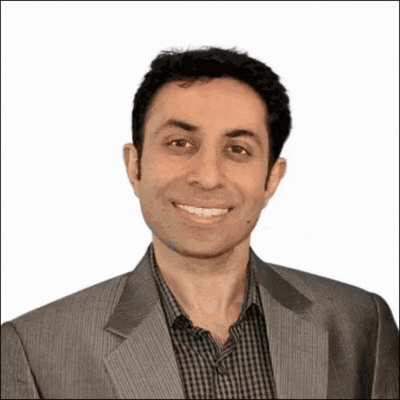
Five Outputs
6. Social Media Content
You can break down your long video into several shorter videos, which you can share gradually over time on social platforms - as videos, reels, or stories. This strategy extends the lifespan of your video content, which you and your team put a lot of effort into creating, and helps you maximize the value of the video.
Parmonic not only creates short videos but also writes the copy for LinkedIn and X.
7. Blog posts
Your company blog is one piece of your owned media channel, along with the website. Many marketers and content writers understand the worth of their old content, so they often go back and refresh older content pieces to match the current market trends. By transforming your old webinars and event videos into one or more blog posts and extracting relevant points, you can fill in any gaps in your content calendar. Optimizing these posts for SEO can bring in high-quality traffic over time.
8. Webpages
Why limit your videos to just YouTube or LinkedIn? Convert your long videos into bite-sized moments that are easy to digest and publish them on your website. This will drive traffic through SEO and build that top-of-the-funnel audience in the long run. Turning long videos into bite-size videos helps you cast a wider net in the attention economy.
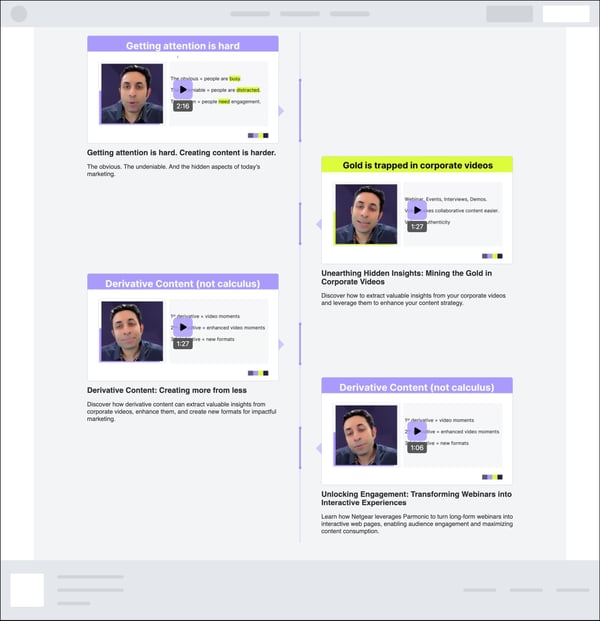
Here are three ways you can do this -
- Develop a resource library section on your website where visitors can access highlights from the archived webinars and event videos. This is content gold.
- Consider gating the key moments from premium webinars or event videos behind a form submission. This allows you to capture leads and grow your email list while providing valuable content to interested prospects.
- Highlight select webinar or event videos on your homepage. This entices visitors right from the homepage and encourages them to deep dive into your content offerings.
Publishing your videos instantly to webpages with a tool like Parmonic lets you launch landing pages quickly and without any delays. You end up eliminating the need for manual coding, saving time and resources, thereby streamlining the content creation and publishing process. And that's a big win for the entire team.
9. Sales Enablement
Sales reps are always busy trying to engage and establish a credible relationship with prospects or key decision-makers throughout the sales cycle. Share these bite-sized videos with your reps so they can move the conversation forward and build high-quality pipelines that convert.
Parmonic seamlessly connects with sales enablement tools such as Salesloft, Seismic, and Outreach, streamlining the process for your sales team. After all, it's all about making life easier for your reps so they can reach the right audiences in the right channels in a fraction of the time pushing opportunities down the sales funnel.
10. Email
Include the highlights from your videos in an email and send them to your prospects and customers. They're more likely to watch a 2-minute highlight reel than a full 40-minute webinar. By using thumbnails that indicate shorter videos, they can easily click and view the highlights. This approach is ideal for encouraging absentees to catch up on the webinar or for engaging prospects with brief videos tailored to their buyer's journey.
Parmonic generates an HTML embed code for your emails. So you're ready to send that email in 3..2..1
With generative and derivative AI, you can squeeze every last drop of value from your videos, engaging your audience like never before. So why wait? Dive back into your archives and whip up top-notch content to engage your prospects and customers in no time with Parmonic.


