Masterclass is one of the world's best video-course creators. We dissected one of their videos to understand the recipe they use to create such great content.
Key take-away: To keep the audience engaged, something on the screen changes every 4 seconds.
Starts with a quick logo reveal
The video starts with a simple, elegant intro bumper (logo reveal) that lasts about 4 seconds.

Uses pertinent stock videos
While the narrator is speaking, they use lots of very short stock videos to visually communicate and maintain a fast pace.

Uses text overlays
They use text overlays generously to emphasize keywords, concepts as well as speaker info (name, title).

Uses animated transition scenes
Topic and segment transitions are marked by title slides that are preceded by an animation. While it looks beautiful, it felt a little long.
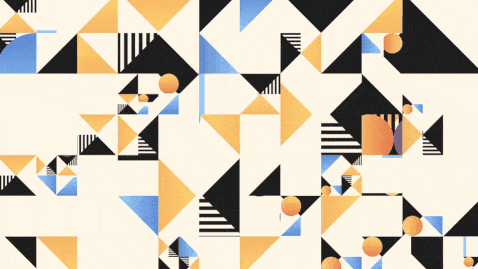
Uses simple, still slides to convey important concepts.

Occasionally uses animated slides

Uses "screensharing" to convey certain actions

Occasionally blends slide and speaker view (with revealing bullets)

Uses still images (slides with images).

Uses multi-angle shots of speakers.
This is only possible for professionally-shot videos. While it definitely adds a professional angle (no pun intended), it can also be distracting so IMHO this is optional.

Uses color variation
Different speaker segments use different color schemes for title cards and slides. Note that the color scheme is different but the layout and theme is the same.
Speaker A

Speaker B

Ends with an elegant, animated end screen (bye, bye logo)
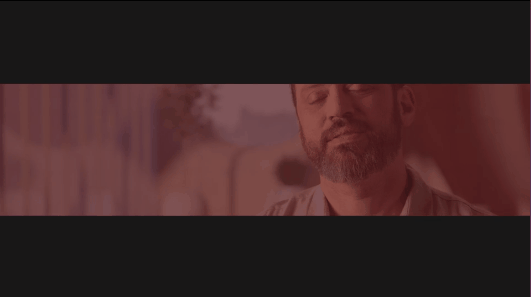
Note: you can use many of these techniques in Parmonic with our easy-to-use video enhancement features. For complicated tasks, use our Augmented AI Glamorizer option.
Here at Parmonic we've developed several utilities that we use to innovate. I used a scene-detector utility as a starting point for this analysis.

