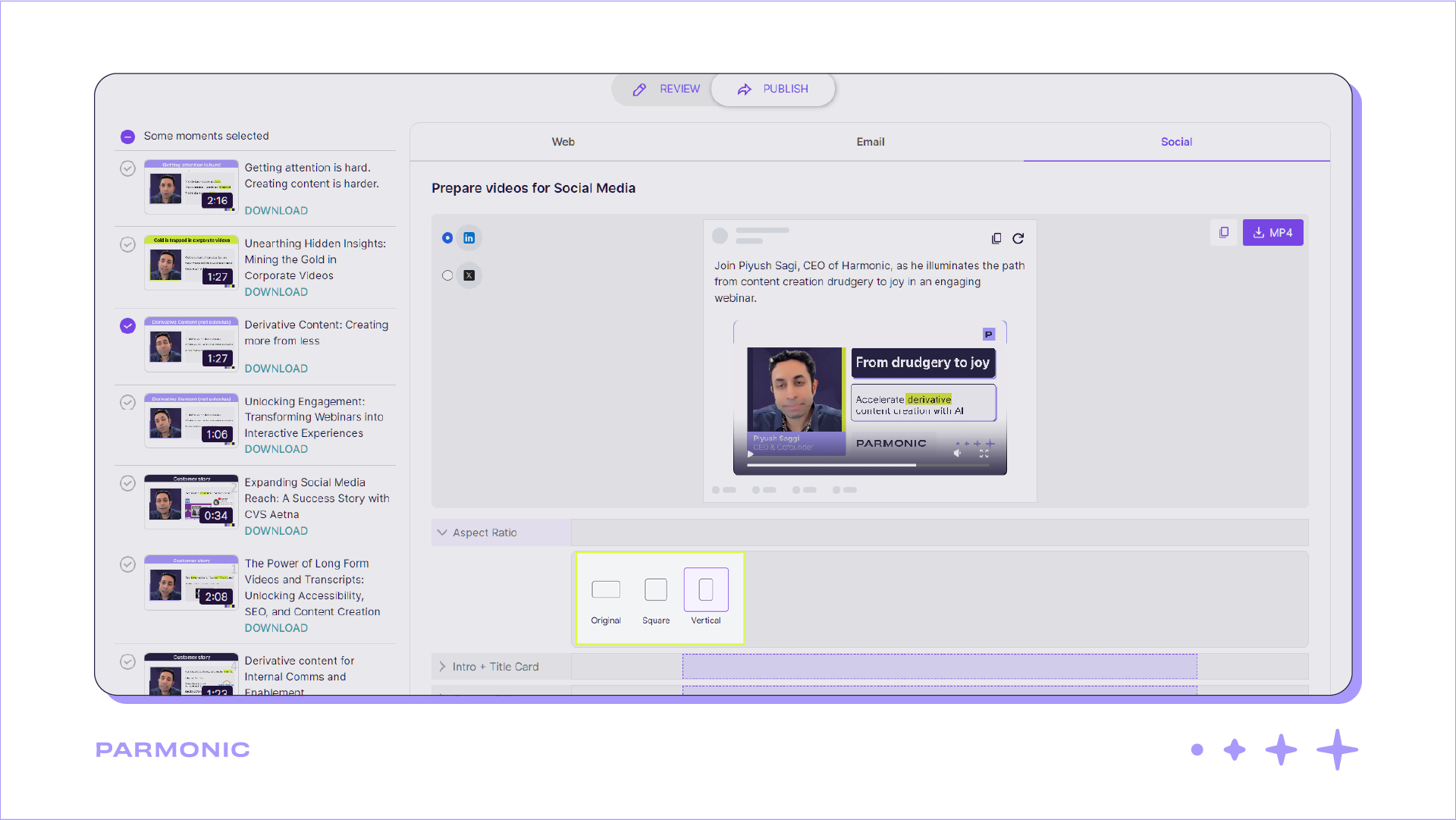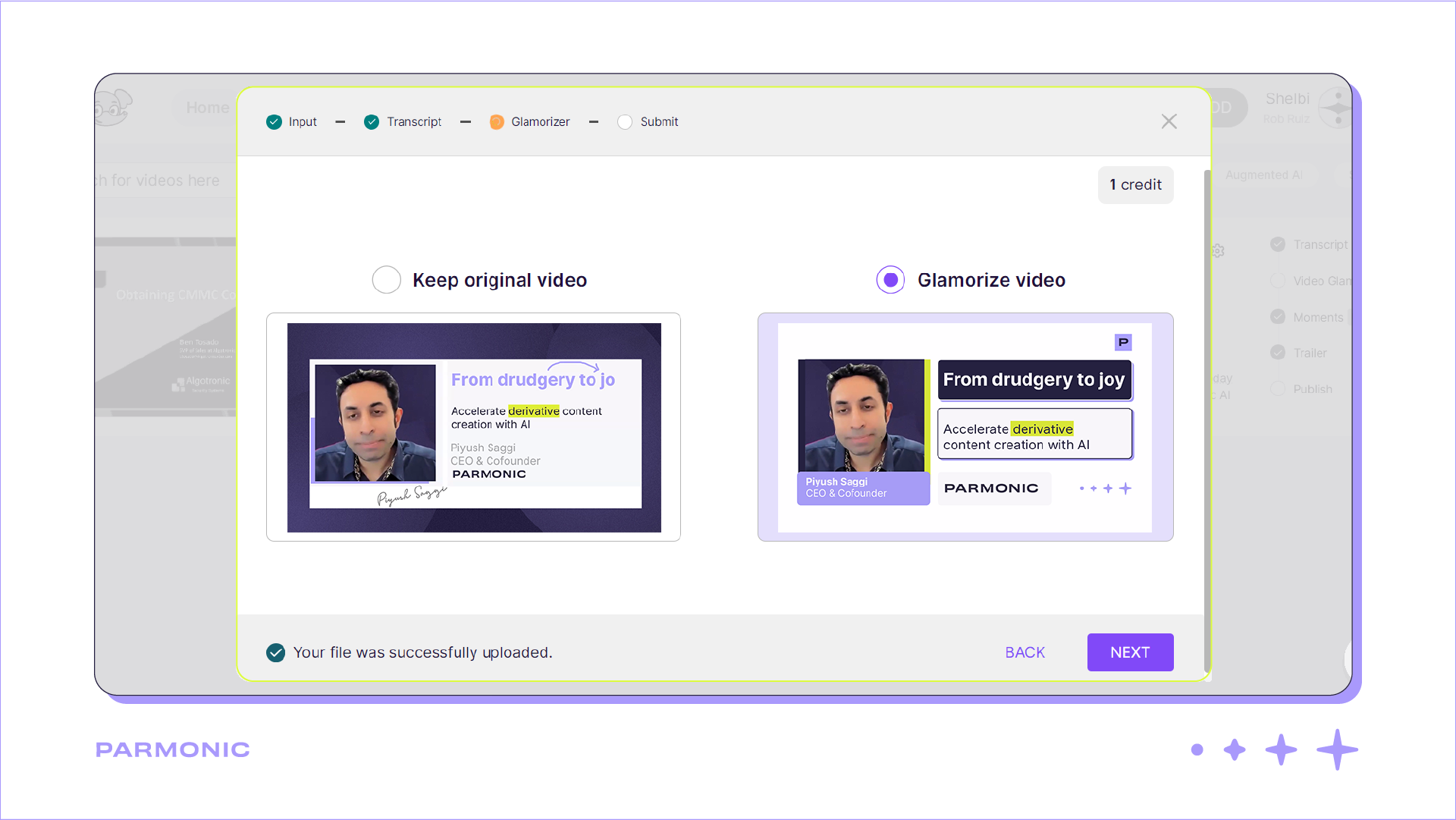Zoom Clips + Parmonic: The Dream Team for Next-Level Short Videos!
At Parmonic, we understand the power of turning long videos into engaging bite-sized content. Our customers love creating engaging video content for their buyers - whether it's for showcasing product features, demonstrating functionalities, on-demand webinars, online events, customer onboarding, or creating video presentations. We're on a mission to take these videos and turn them into eye-catching content, all while saving our users a boatload of time and effort.
So, when a promising new tool emerges on the scene that we believe could elevate the game for our customers, we go all in on thorough research to gauge its compatibility with our platform and the needs of our customers and their teams.
Zoom recently launched 'Zoom Clips' a tool for recording, editing, and sharing self-recorded video messages. It makes recording a monologue a breeze, and maintains HD-quality videos. Speakers who struggle to stick to the script can hit pause with Zoom Clips, glance at their script, and seamlessly pick up where they left off to record a seamless recording.
.png?width=1000&height=400&name=MicrosoftTeams-image%20(82).png)
This is where it gets interesting. Once the recording is complete, you can upload your Zoom clip into Parmonic, and voila! Watch as your self-recorded Zoom Clips instantly transform into multi-format bite-sized content - ready for blog, social media, and even emails. It's the ideal way to dish out valuable info to your buyers, customers, and teams. It's a match made in communication heaven. You can use Parmonic to optimize your Zoom clips in the following ways-
1) Get AI or Augmented AI (for 99% accuracy) transcripts with 1-click
With Parmonic, you can edit the transcript directly in the tool, grab the full transcript of a video, and even download transcripts for specific moments. This flexibility empowers you to tailor the content to fit your specific needs, and the freedom to use it the way you want.
2) Create vertical videos for increased social media usage
Vertical videos offer a fresh way for marketers to make a statement with a trendy format. You can leverage vertical videos, reminiscent of what you've seen on IG Reels, YouTube Shorts, and TikTok, by simply uploading your video to Parmonic and enabling the vertical video option.
Depending on how your content was originally recorded, whether it's a webinar, customer interview, iPhone video, or something else, we suggest using the B2B format. This format transforms regular videos into a vertical orientation, ensuring a strong brand presence.
3) Glamorize meh videos for an improved look and feel
Parmonic's Glamorizer feature is designed to enhance webinars that have a less-than-polished look, turning them into engaging video content bound to grab your audience's attention. With animated backgrounds, drop-shadows, and the option to incorporate your unique branding colors and logos, your videos will stand out on social media, landing pages, or in email campaigns, showcasing your content in a visually appealing and professional manner.
4) Automatically generate social posts for LinkedIn and X
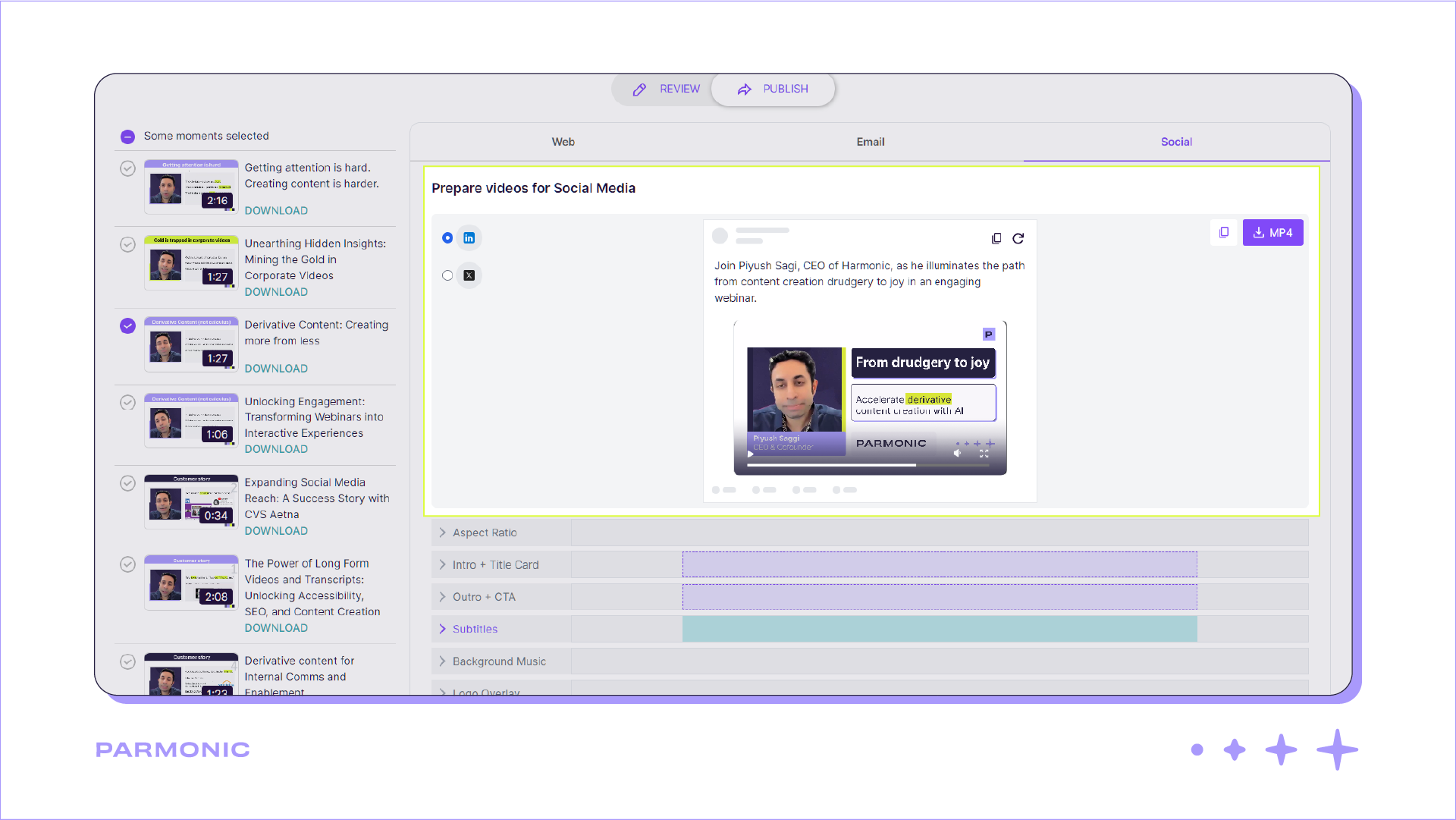
Now you can effortlessly create engaging LinkedIn and X posts directly from your long video content! Say goodbye to the hassle of replaying videos to find the highlights for your socials. Our super-smart AI engine does the hard work, swiftly analyzing video moments and creating copy for your social media posts in a matter of seconds.
5) Find engaging moments to capture the audience's attention
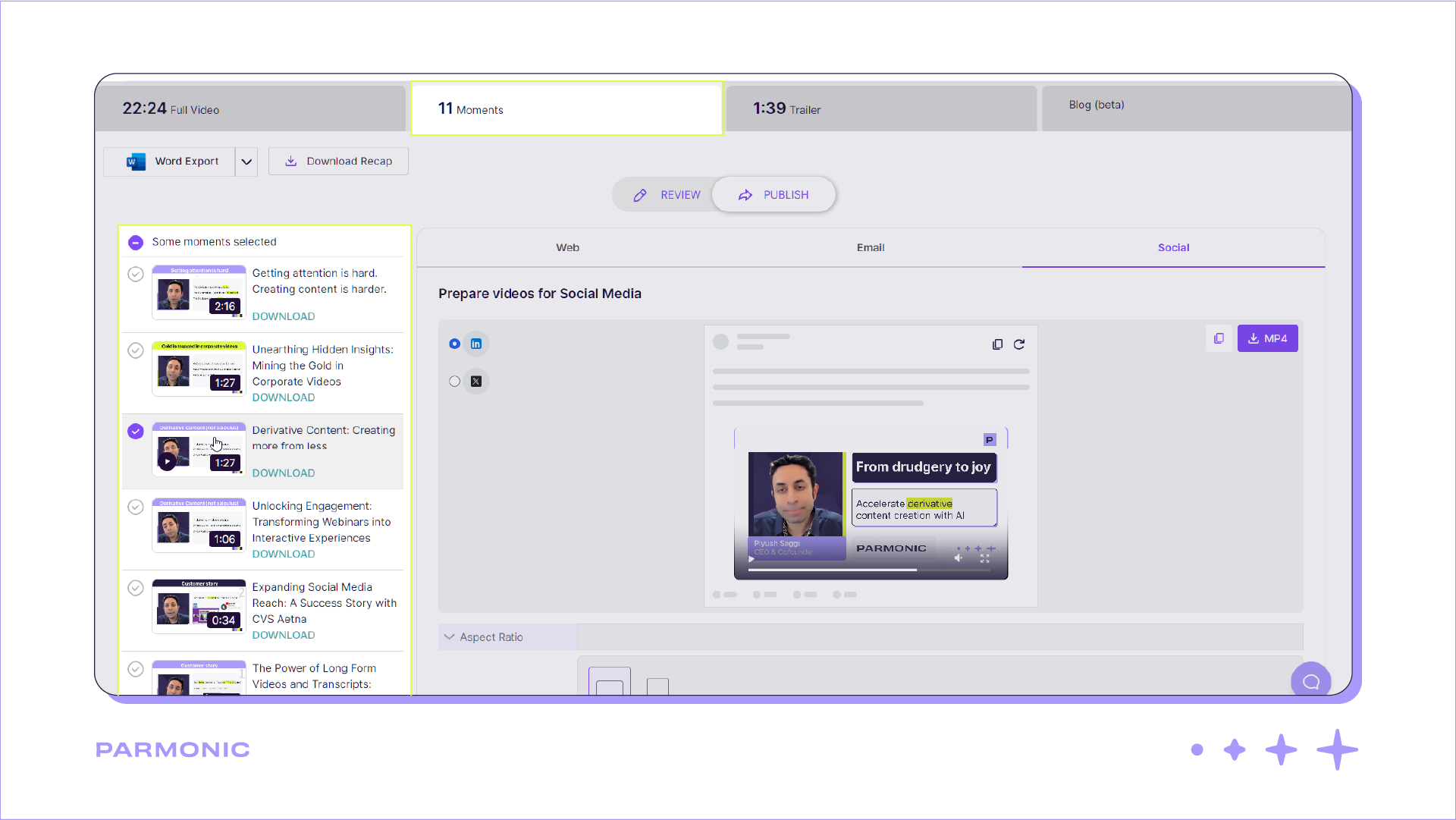
Parmonic transforms lengthy videos into concise, moment-based video stories presented in visually appealing layouts. You have the option to embed these on your webpages or effortlessly automate the creation of these visually enriched pages directly within Parmonic.
But that's not all. You can do a lot more with your Zoom Clips in Parmonic - Video recaps, generate subtitles, create quote cards and audiograms.
Here's a tip - create diverse content to maximize Zoom Clips and Parmonic.
For e.g, videos with
- Intricate product features or functionalities
- Research insights, trends, and expert opinions
- Personalized sales pitches for potential clients
- B2B events, whether they are webinars, conferences, or product launches
- Customer testimonials and success stories.
Parmonic is not just a tool; it's your co-pilot in the mission to engage your buyers. If you're interested in discovering whether Parmonic aligns with your organization's requirements, check outwww.parmonic.com

-1.png?width=1920&height=1081&name=MicrosoftTeams-image%20(1)-1.png)