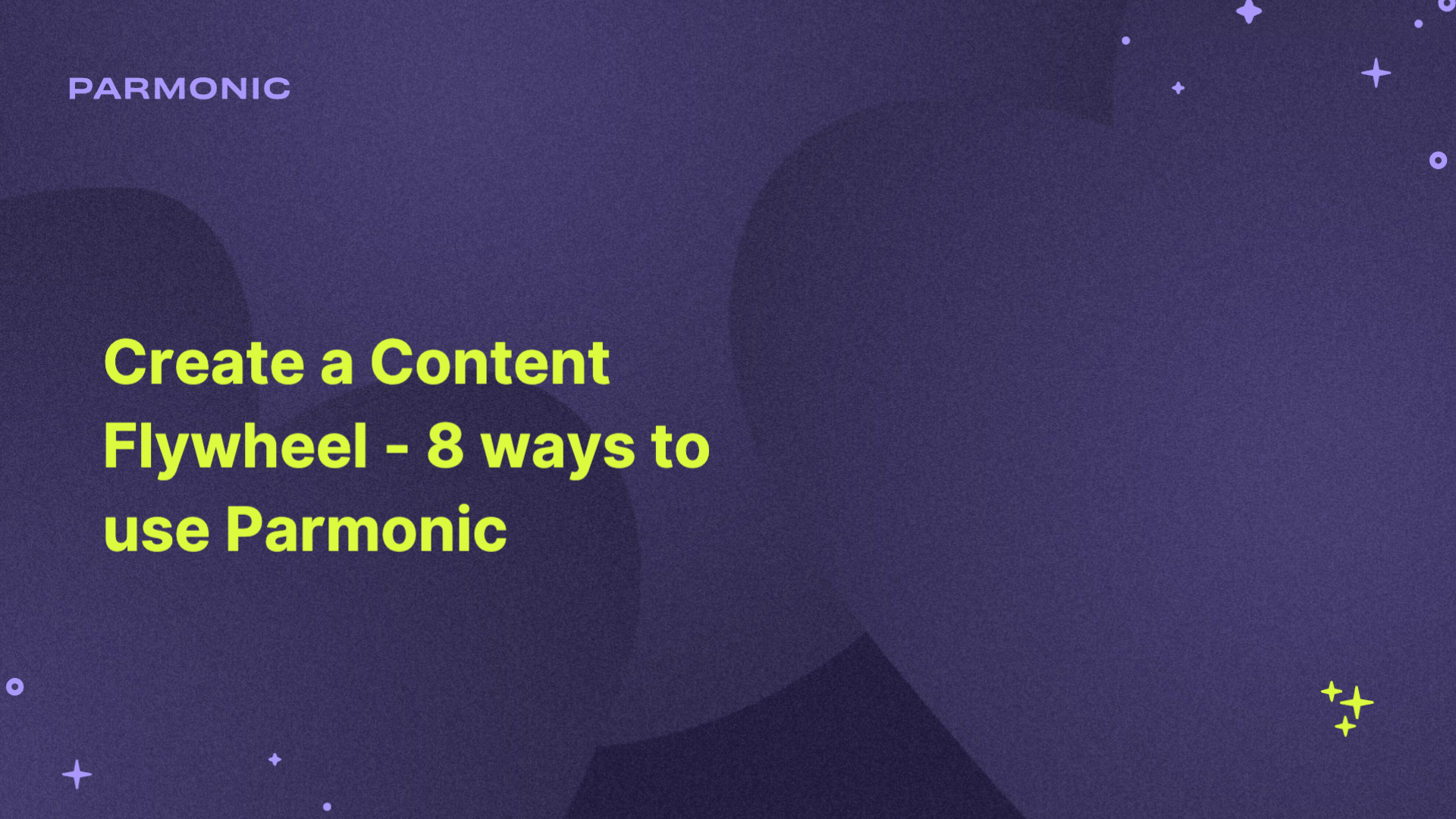Create a Content Flywheel - 8 ways to use Parmonic
Parmonic makes it fast, easy and affordable to turn videos into multimodal content. As a content creator you can now do so much yourself without relying on agencies and video pros.
Here are 8 ways you can use it.
#1 Turn the recording into a key-moment playback
Give people pointers to the key moments in your video and publish long videos in a moment-based format.
You can pick from six different layouts - Story, timeline, grid, horizontal, slider, and playlist - while embedding a key-moment playback on your website.
#2 Turn the recording into a chapterized playback
Some long videos, like training sessions, product demos, and explainer videos, are so packed with sequential content that it makes more sense to chapterize them instead of using key moments.
Our 'Chapters' feature automatically adds visual markers to your video’s transcript, dividing it into segments or “chapters.” This makes it easier to navigate and locate specific sections. You can then convert these chapters into short videos and publish them as a 'Playlist' for easy viewing and engagement.
#3 Generate a video for your LinkedIn page
Your videos contain authentic and unique insights not found elsewhere on the Internet. Extract key moments from long videos, polish them with brand elements and get a video for LinkedIn within minutes (not days and weeks).
#4 Generate an Audiogram
#5 Generate Email Content
More than 50% of event registrants don't attend live events. And what about those that didn't even register?
Turn recordings into email content (video-like GIFs and copy) ready to embed in your email marketing tool. Offer a key moment or trailer as the content in your email to drive action. It's a lot easier to ask someone to taste your content for a minute versus committing for an hour.
#6 Create content for Sales team
At some companies, the path to victory goes via the Sales team. You have to give them great content and with that compel them to share it with buyers.
Turn your long recordings into bite-size content for sales teams and share it with them via Parmonic galleries, sales-enablement pages or by using our integrations with Salesloft, Outreach, Seismic, etc..
Some of our customers create OFT templates (for Microsoft Outlook) or Gmail templates for sellers to use.
If you use an employee-advocacy platform, use Parmonic to generate short videos that you can publish in your employee advocacy platform. Content is the fuel that these platforms needs.
#7 Create readable content - blogs and articles
By offering multiple versions of your content you can offer content on your audience's terms.
Videos are great. Why not make them readable for those who want to read?
Use the Writer module in Parmonic to quickly turn a video into a blog post or a LinkedIn article. This not only lets you offer a new content stream to buyers but also makes for excellent SEO material.
Bonus: create short recaps for internal stakeholders or as an additional resource you can offer with the video.
#8 Create a Netflix-like Gallery
Have a collection of videos based on a theme, campaign or event?
Combine them into a beautiful Gallery that lets your audience taste and consume content from different videos easily.
It's a great way to lead in the video-first world.
Bonus - for internal audiences you can make Galleries private so only employees can access them.
If you're new here and excited to see what Parmonic can do for your B2B videos, try it out for free by converting any long video of your choice into multimodal content.